This guide is designed for those with a basic understanding of Large Language Models (LLMs). If you’re new to LLMs, please start with this introduction first.
Installation
Let’s begin by creating your first RΞASON application. Execute the following command: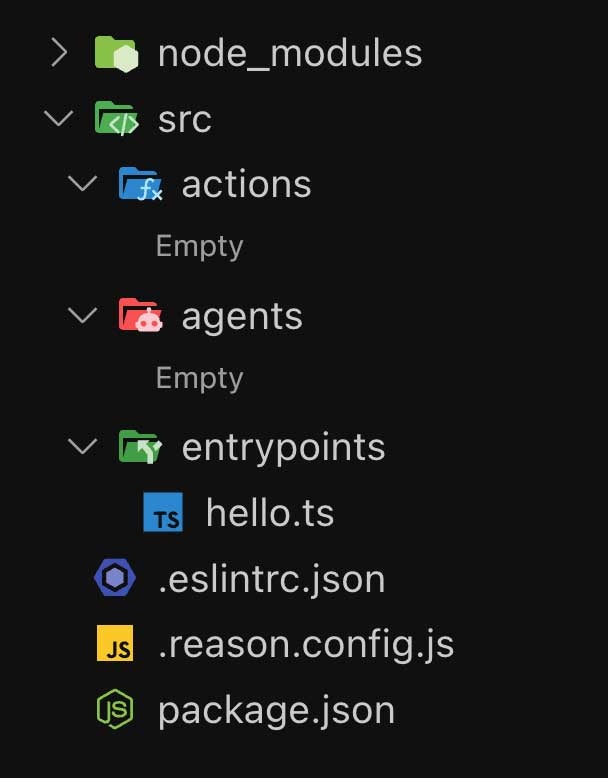
Directory structure
Let’s understand how a RΞASON project is structured:src/entrypoints: Is where all your (routes) are defined. We’ll talk more about entrypoints below.src/entrypoints/hello.ts: An accessible entrypoint (route/endpoint) at http://localhost:1704/hello..eslintrc.json: ESLint configuration file used to configure the RΞASON ESLint plugin..reason.config.js: Configuration file for RΞASON, to set your OpenAI Key and default model, amongst other things.src/actions: Is where all your actions are defined. We talk more about actions here.src/agents: Is where all your agents are defined. We talk more about agents here.
File-based system
RΞASON uses a file-based system that is heavily inspired by Next.js for defining three important pieces of your app: This means that all.ts files created under /entrypoints, /agents and /actions will be respectively treated as entrypoints, agents or actions.
For instance, if you want to create a new entrypoint called qa-agent you just need to create the file /entrypoints/qa-agent.ts.
When you run npx use-reason, the project that is created for you has no agents & actions, but it has a single entrypoint /entrypoints/hello.ts — which is what we’ll explore now.
Running your app
Setting your API Key
If you didn’t add your OpenAI API key during the initial setup, you should do it now:Setting your key
Setting your key
Go into
.reason.config.js and add your key there: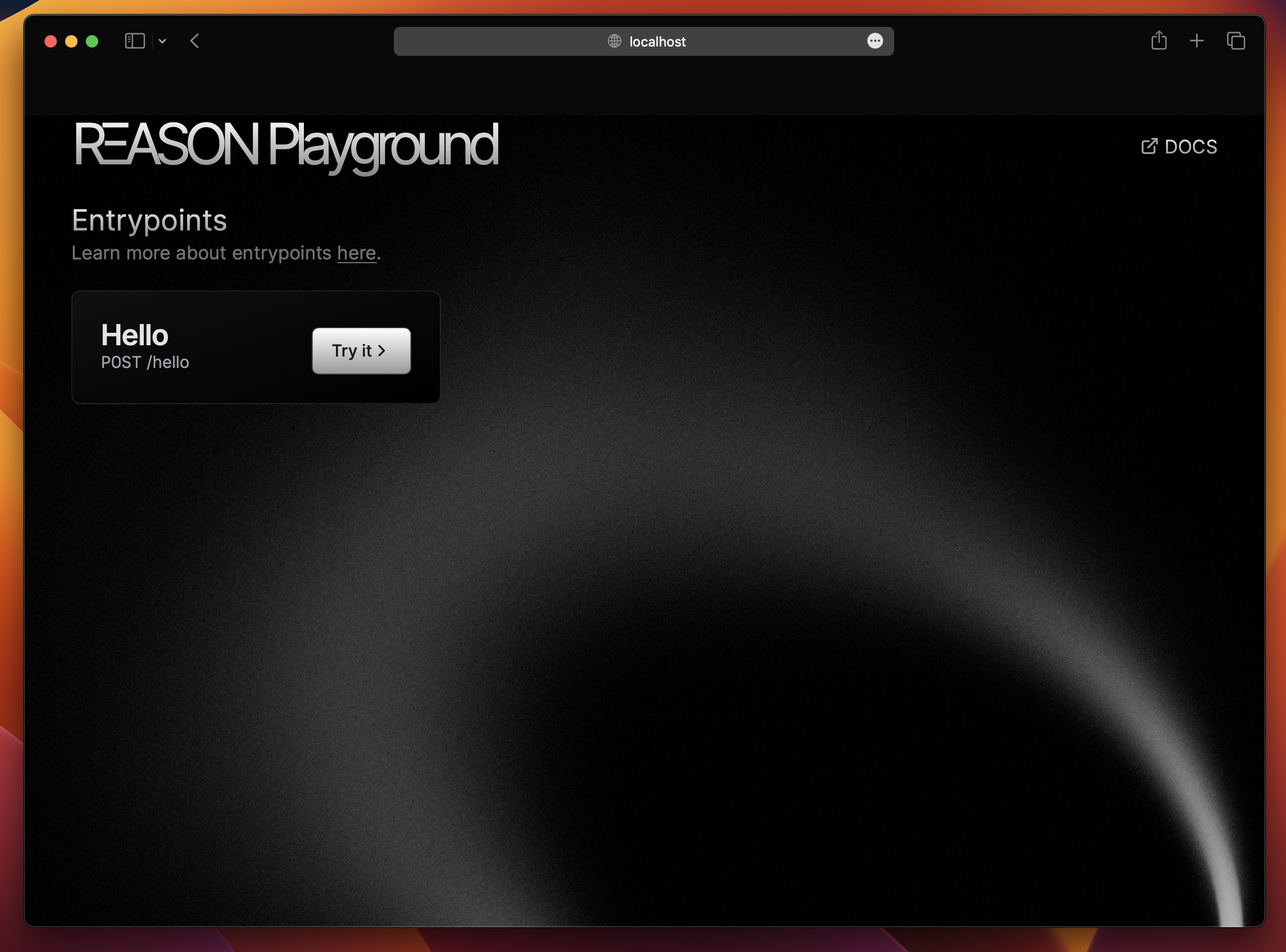
RΞASON Playground
The RΞASON Playground is a web tool for testing your entrypoints. You can make requests and see their outputs. With the RΞASON Playground open, navigate to thehello entrypoint and send a request. You will see something like:
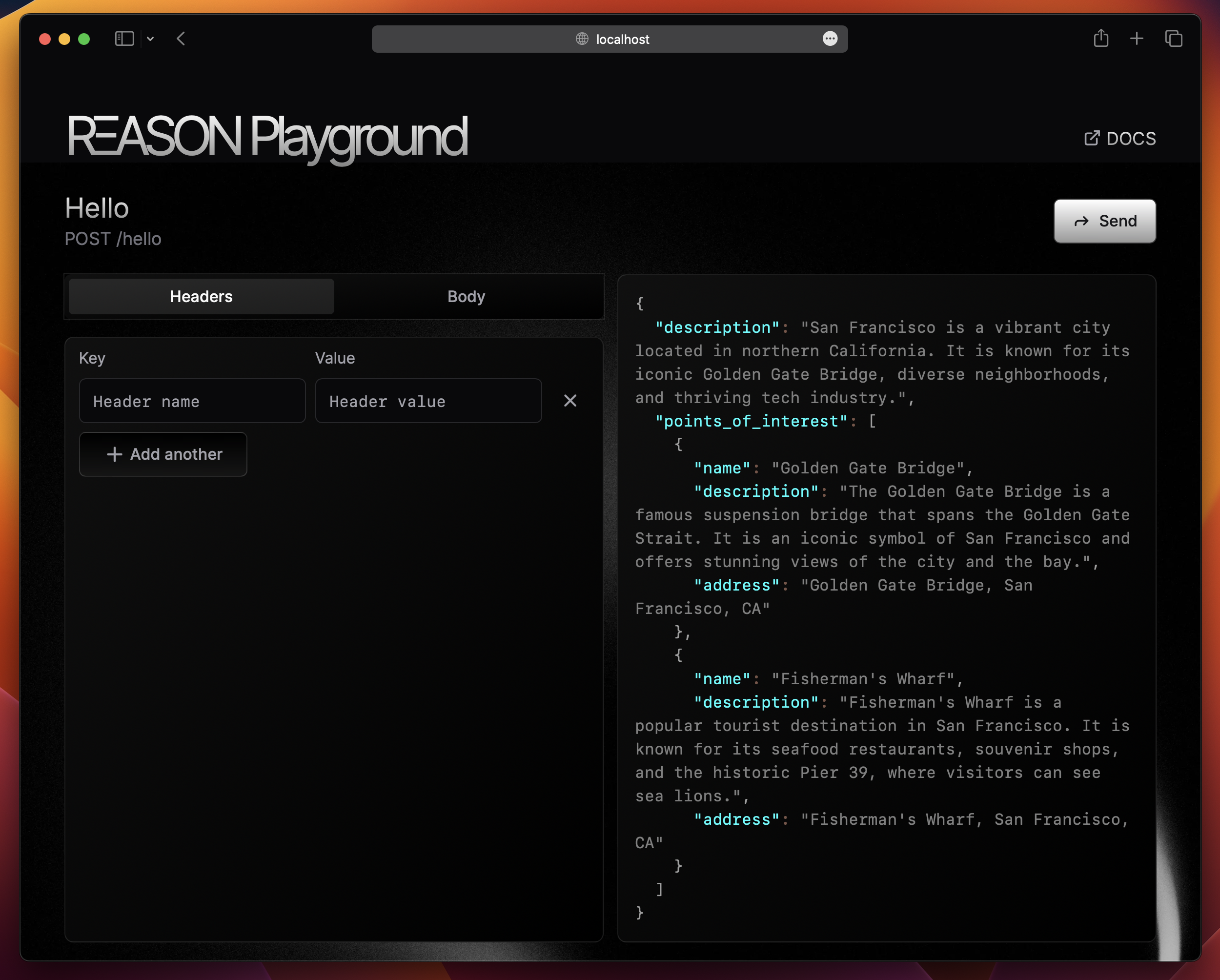
Why have a Playground at all?
Why have a Playground at all?
Because: streaming!
Almost all LLM apps should stream their responses back to the client and most HTTP API testing tools simply do not support HTTP streaming — either completly (i.e.: simply not showing the response) or partially (i.e.: by waiting for the stream to finish to then show to the user the response).Since testing is an integral part of creating a great end-user experience and the mission behind RΞASON is to allow developers to make great LLM apps, creating a Playground became a necessity.However, even if HTTP streaming were to be added in, for example, Postman, the Playground would still be needed. Why?Because, by default, RΞASON streams to the client in its own encoding format.This may seem weird but we have a pretty good reason for it. We go in-depth about it here.
POST /hello entrypoint returns a JSON object with some cool points of interest about the city you are located at. How does it work?
The basics
Whenever a request is made toPOST http://localhost:1704/hello, the entrypoints/hello.ts file is called and the function POST() is executed. Here’s how the file looks:
src/entrypoints/hello.ts
export async function* POST() {}POST(): We are defining that this function is responsible for handlingPOSTrequests;function*: By adding*we are telling RΞASON this function returns a streaming response;
await fetch('http://ip-api.com/json/')fetches the user’s location from their IP address;reasonStream<City>('Tell me about ${city}')reasonStream()is a RΞASON function that prompts a LLM and streams the response;'Tell me about ${city}'is the prompt passed to the LLM;reasonStream<City>: By passing aninterfacetoreasonStream(), RΞASON ensures the response conforms to theCityinterface structure. More details here.
- JSDoc comment: The
/** A two sentence description of the city */comment is passed directly to the LLM along your prompt. You can think of it as the prompt for the property that the comment is above (in this case, thedescriptionproperty).
About JSDoc
About JSDoc
Have you ever noticed that some functions have a description when you hover over them?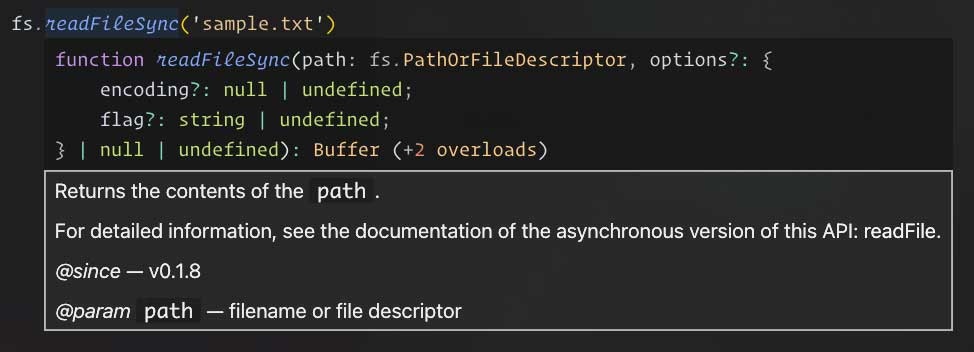
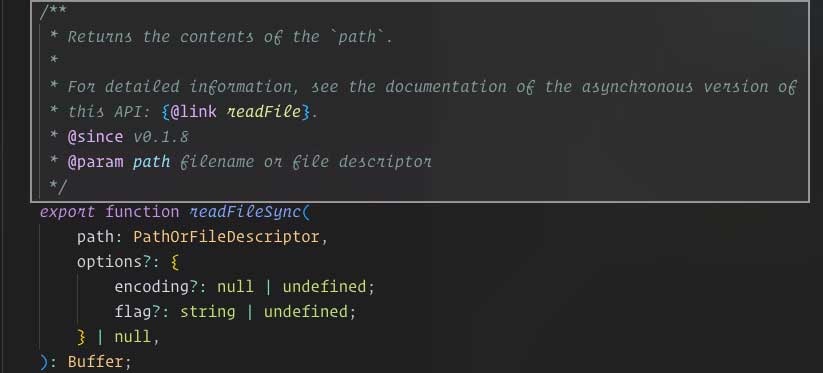
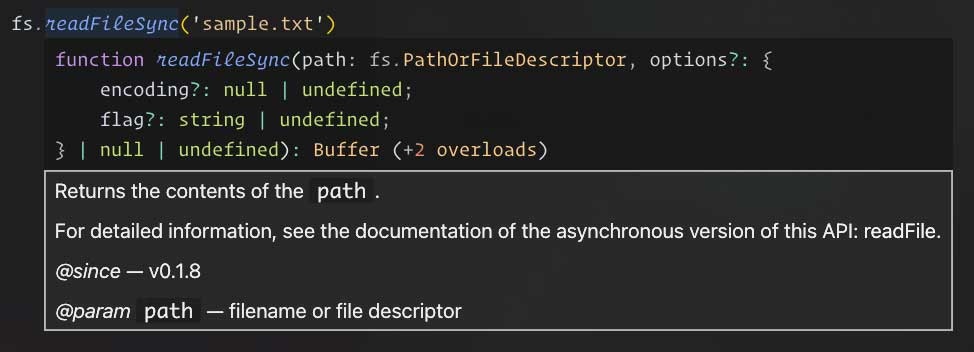
fs.readFileSync() definition: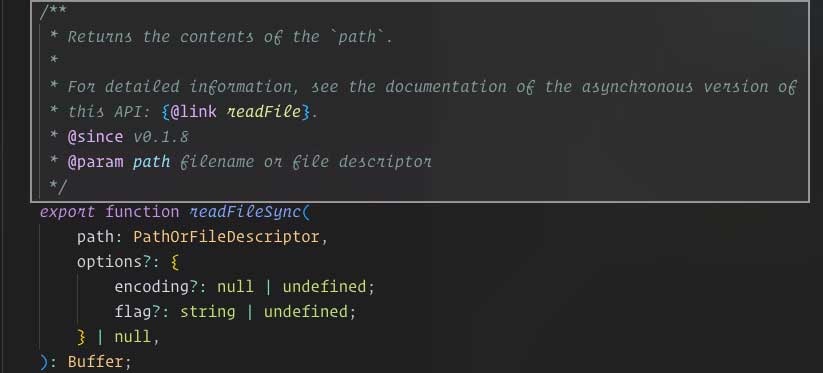
- They need to be defined as
/** comment */; - Your IDE uses them to show code hints — showing them when you hover (and some other times);
- And RΞASON uses them as part of your prompt to the LLM.
reason() and reasonStream() functions, which we’ll explore more in-depth later.
Next, we’ll modify the hello entrypoint to enhance its functionality.
Spicing it up
Let’s imagine we are building a website that a user can acess and get cool places to visit in the city he’s currently in. Cool! We already have the backend for it in the/hello entrypoint.
However, what if we want to pin the points of interest in an actual map? Since the address property is just a string this would be a bit hard.
Extending City interface
But what if we extended the address property to have latitude & longitude as well?
src/entrypoints/hello.ts
POST /hello using the Playground we should see the new address property:
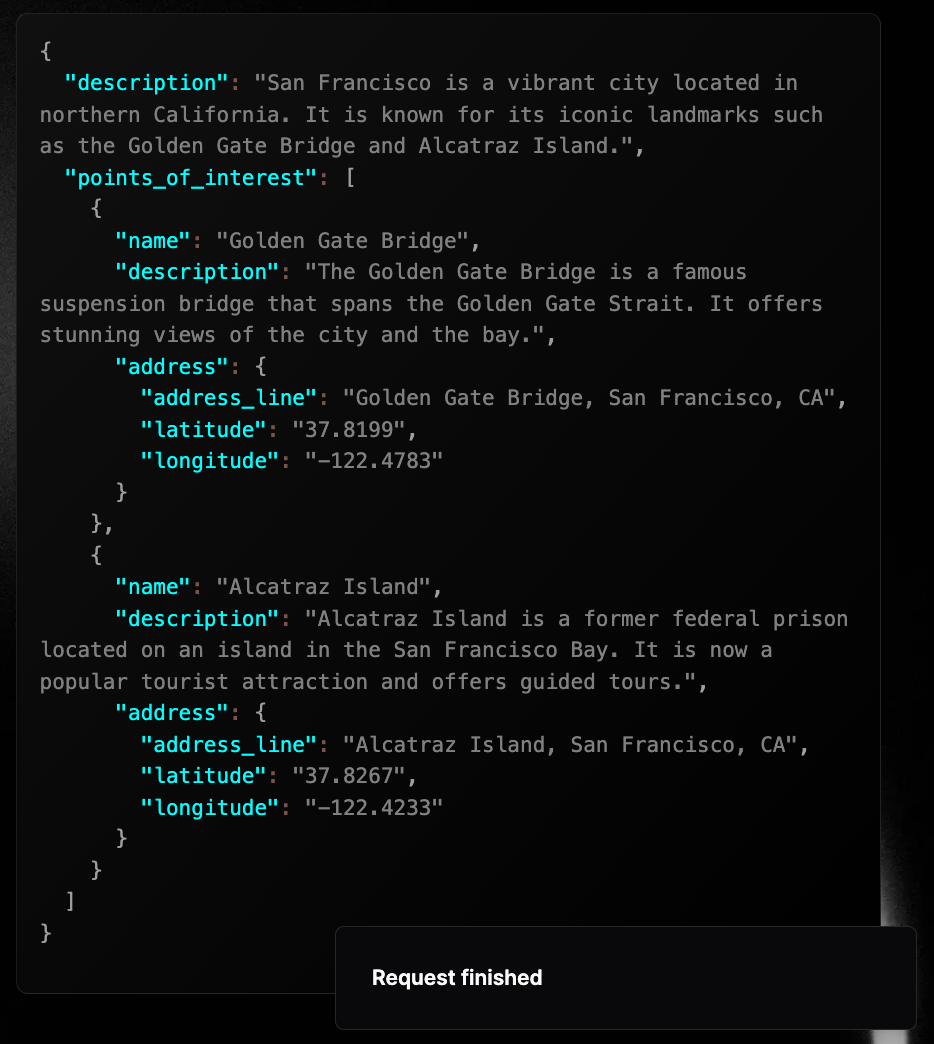
reasonStream() we change the output as well.
This was just an example, in reality, getting the latitude & longitude from a LLM is probably not the best idea ever.
Taking up a notch
Now let’s say we want to return the distance from the user to the point of interest — something like: “Golden Gate Bridge is 12km away from you”. Since we already have the latitude & longitude of the points of interest, if we could just get the longitude & latitude from the user, calculing the distance would be trivial… Luckly for us the HTTP request we’re already making tohttp://ip-api.com/json/ returns that as well!
Response from http://ip-api.com/json/
http://ip-api.com/json/:
src/entrypoints/hello.ts
src/actions/getDistance.ts that will calculate the distance for us:
src/actions/getDistance.ts
- the latitude & longitude of the user and points of interest;
- and a function that calculates the distance between two pairs of latitude/longitude (in meters).
- call the
getDistance()function for each point of interest to get the distance of the user from that location; - somehow return the distance in the streaming response of the
POST /helloentrypoint.
reasonStream() as an actual generator — which is somewhat advanced and may look complicated, but we’ll over it step-by-step in the next page.
Iterating through reasonStream()
reasonStream() is an async generator — which means there is much more we can do with it othen than directly return it (which is what we are doing now).
We can, for instance:
description property was filled overtime.
Import to note that while we specified in our City interface a single description property that is a string, reasonStream returned a object that has done & value. These are called StreamableObject and we’ll go in-depth in them later.
For now, what is important to know is that every property that you specified in your interface will be wrapped in a { done: boolean, value: actualValue }.
For instance, description: string became an object with { done: boolean, value: string }.
Calling getDistance()
Now that we know how to iterate through reasonStream(), let’s take a step back and remember our current problem.
We now want to return the distance from the user to the point of interest — something like: “Golden Gate Bridge is 12km away from you”. For that we have:
- created a
getDistance()function that uses the Haversine formula to calculate the distance between two pairs of latitude/longitude. - got the user’s latitude/longitude from the ip-api API.
- got each point of interest’s latitude/longitude from the LLM itself.
- call the
getDistance()function for each point of interest to get the distance of the user from that location;- by iterating through
reasonStream(), we can check whenever apoint_of_interesthas had itslatitude&longitudereturned and then calculate the distance from that to the user’s latitude/longitude.
- by iterating through
- somehow return the distance in the streaming response of the
POST /helloentrypoint.- each iteration of
reasonSream(), we’ll stream back the valuereasonStream()yielded to us — eventually, when we calculate the distance of eachpoint_of_interest, we’ll stream that as well.
- each iteration of
src/entrypoints/hello.ts
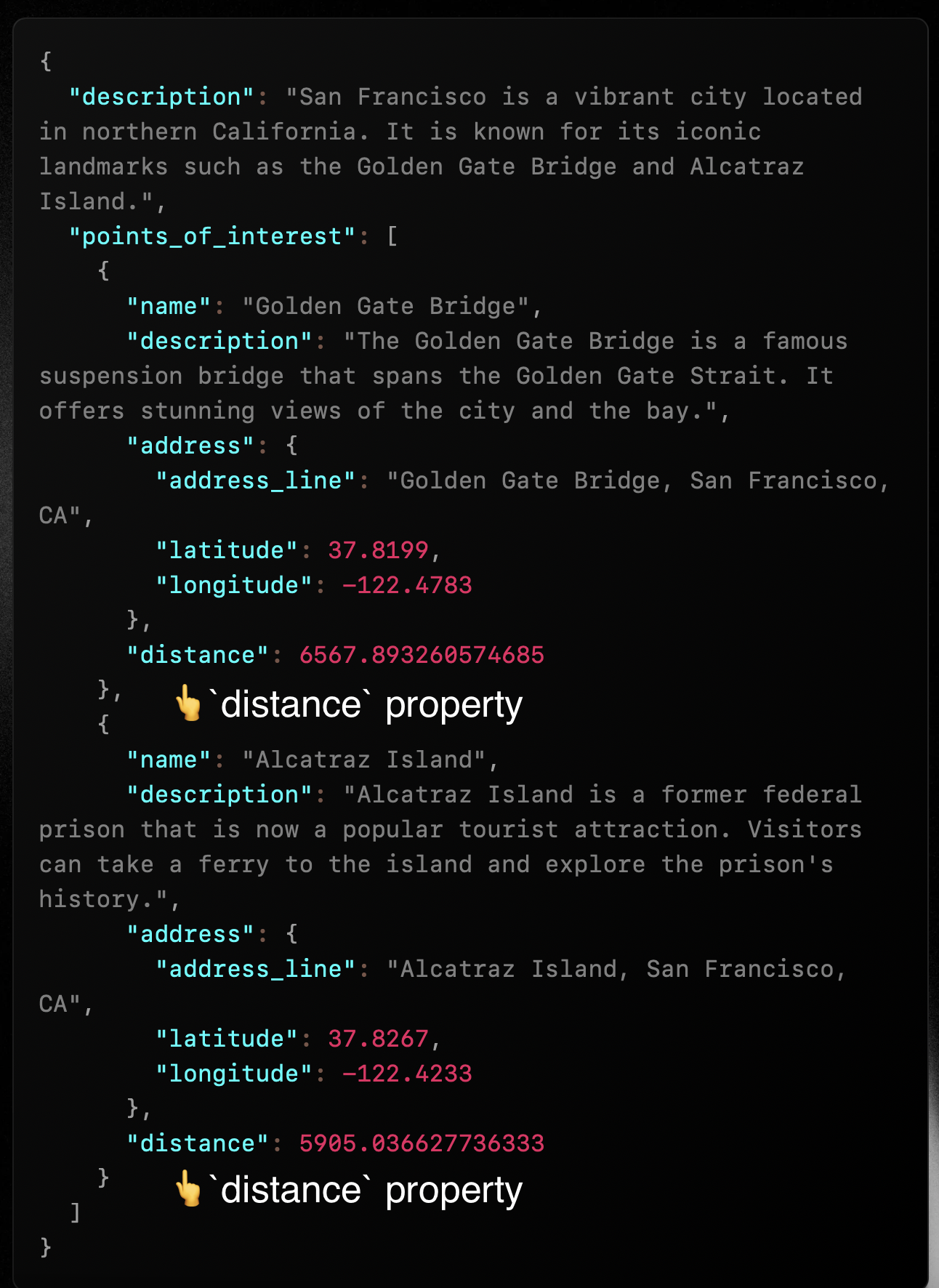
Bonus section: Observability
If you are curious about how observability works in RΞASON, feel free to explore this section. However, if you’re not feeling going through observability now: no problem! We’ll be going through it in-depth later.Obversability
Obversability
What is observability?
Observability refers to the ability to monitor & understand the internals of a software system — it’s crucial for detecting & diagnosing issues.In the context of LLM app development, observability is even more relevant. That’s because LLMs part of building a great LLM app is, at least, 80% trying new prompts, new RAG pipelines, different agent behaviours, etc.RΞASON follows the OpenTelemetry standard. The OpenTelemetry is a open standard for obversability that prevents vendor lock-in and interops with a bunch of different tools — allowing you to choose the best tool for you.Why OpenTelemetry is a big deal?
OpenTelemetry is a standard in the industry, having your app data in it, means you can use any tool you want to monitor your app. You are not locked-in into whatever tool RΞASON supports or into depending that RΞASON integrates with a provider you want to use.If you already have data pipelines configured, you don’t need to change a single thing. Your RΞASON app data will automatically work there too.How to use it
There are a bunch of tools that integrate with OpenTelemetry data — both free & paid. You can use whichever you prefer. However, by default RΞASON uses Zipkin: a free open-source tracing tool developed by Twitter.What if you don’t want to use Zipkin? This is covered in the Obvsersability page here.
Starting Zipkin
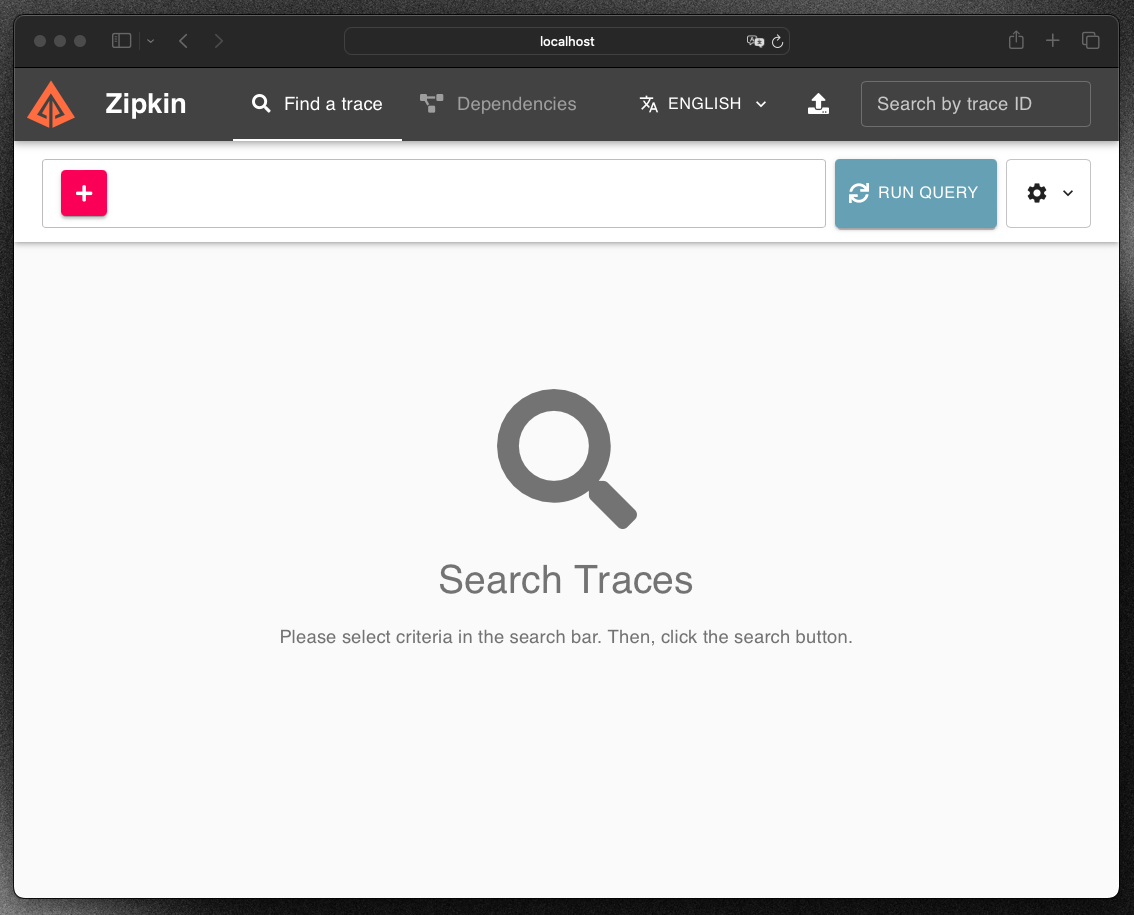
hello entrypoint using the RΞASON Playground and hit the RUN QUERY button in Zipkin, it will appear there: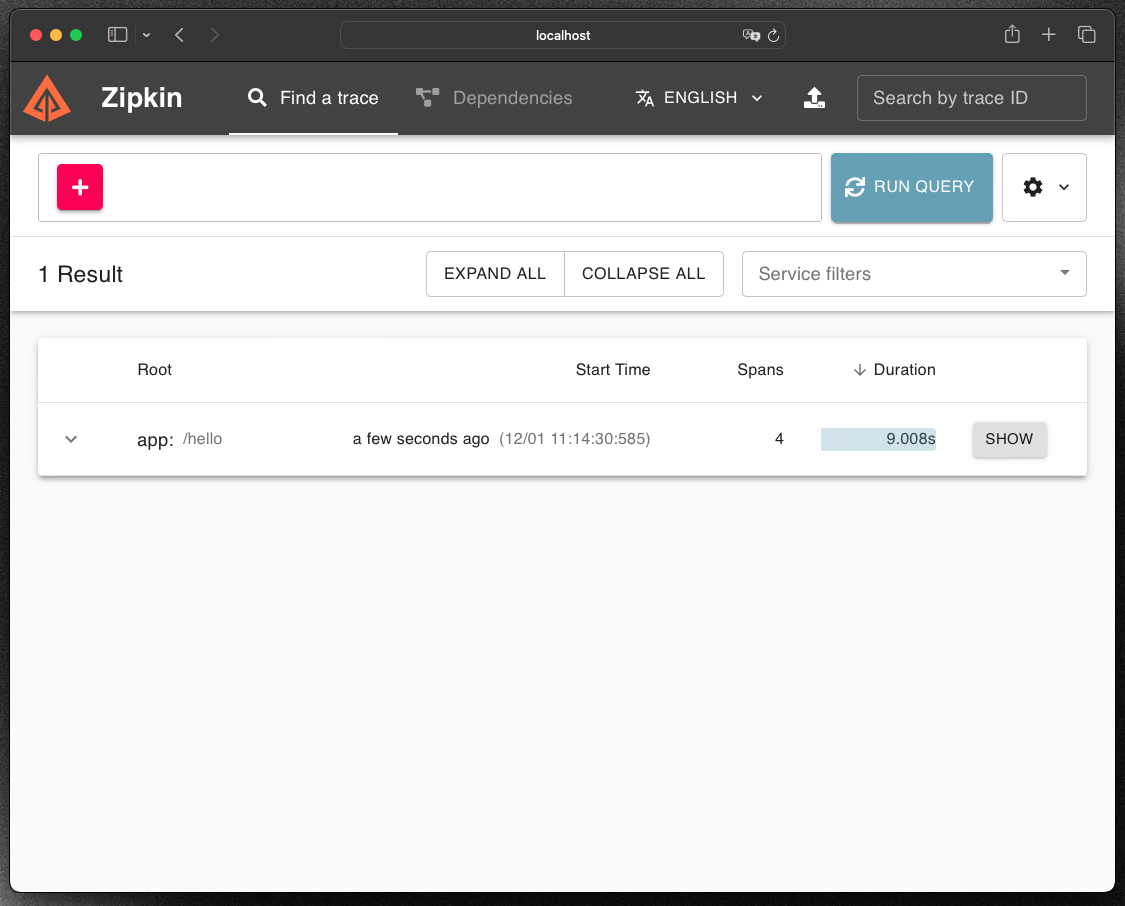
SHOW will open the trace: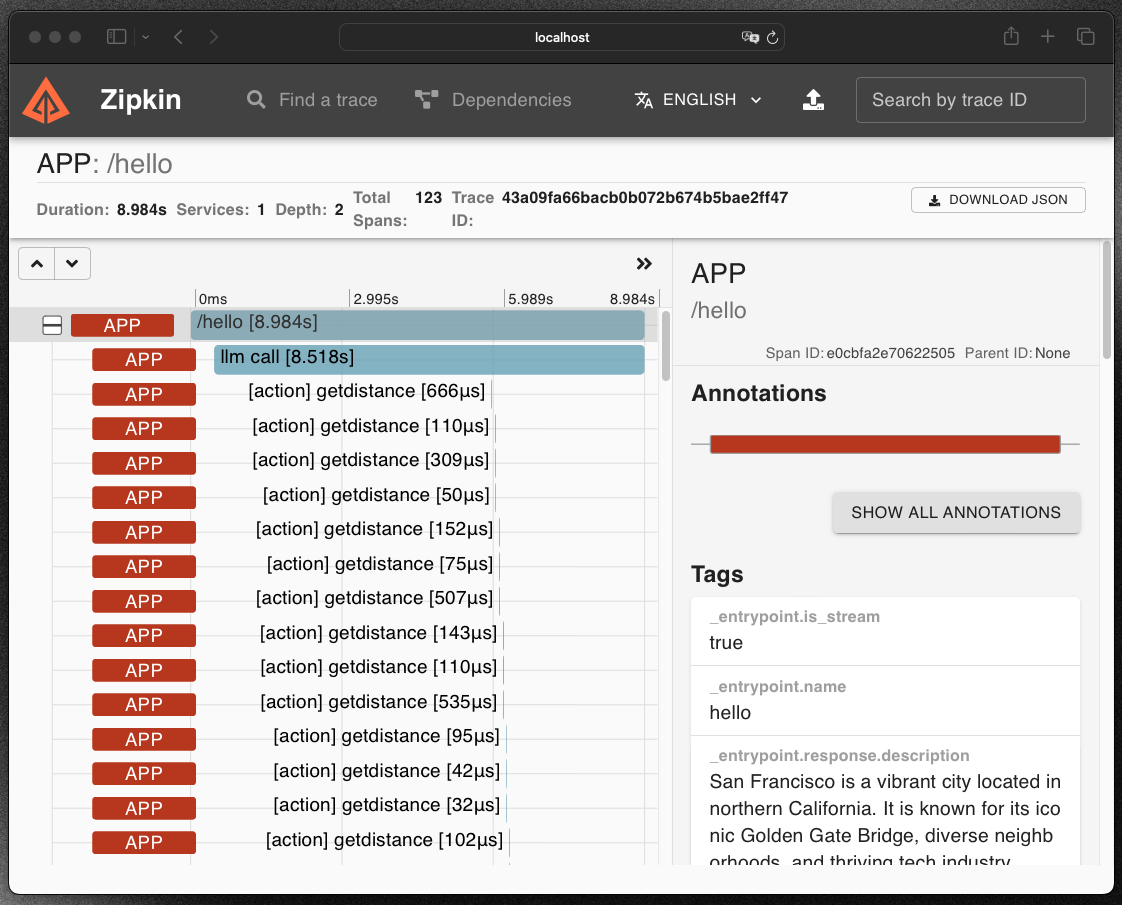
POST /hello — it is an icicle graph.It shows the time each took during your entrypoint execution. It also shows the inputs & outputs.Why is there many getDistance()?
Looking at the trace for our entrypoint we can see we are calling getDistance() multiple times per each point_of_interest. This not necessary and is wasteful because there is no need to calculate the distance of a point_of_interest more than once.Try to think how you can solve that.In any case, a solution is below:A solution
A solution
src/entrypoints/hello.ts