Overview
An entrypoint is just a HTTP route that you can define. RΞASON uses file-based routing that is heavily inspired by Next.js. This means that to create a new entrypoint (route) you just create a new file inside theentrypoints/ directory.
For instance, to create a new route at POST /test, just create a file called test inside of the entrypoints directory and export a function called POST():
src/entrypoints/test.ts
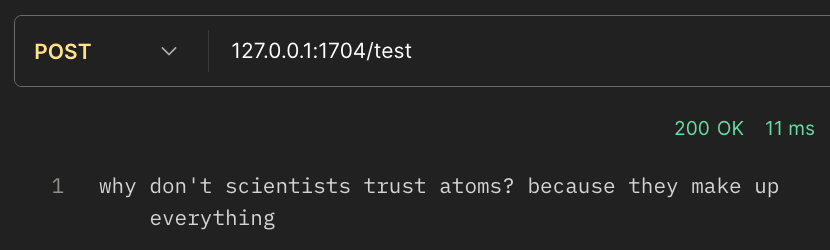
Using other methods
You can also use other HTTP methods by exporting named functions such asGET(), PUT(), DELETE() and PATCH():
src/entrypoints/test.ts
Request and Response
RΞASON uses the Fetch API web standards for its request and response objects. If you not familiar with them, you quickly check their MDN documentation.
request
The request object is always passed as the first paremeter to your entrypoint function — export function POST(req: Request) {}.
With it, you can get information about the client’s request:
As said above, the
req stricly follows the Web Standards — which means if you ever have any questions about it (on how to get the query params, for example) you can directly search on MDN.response
As for the response object, you can just return a new Response() from your entrypoint, like:
src/entrypoints/test.ts
POST /test this is now the response:
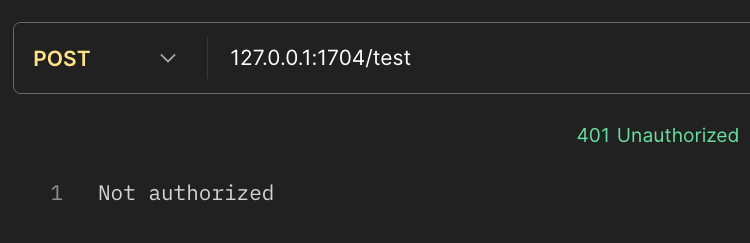
Response object, you can return almost anything — more on this below.
Again, the
response stricly follows the Web Standards — which means if you ever have any questions about it (on how to return a custom header) you can directly search on MDN.Types of entrypoints
There are two types of entrypoints:- Streaming entrypoints:
export function* POST() {}orexport async function* POST() {}.
What is a `*` after `function`?
What is a `*` after `function`?
Declaring a function with
function* makes it a generator. generators are a native JS feature that allow for a function to return multiple times rather than just once. Though the syntax is a bit different than what you might expect.Since this feature is not widely used, we do explain it in the following doc page about the reason() function. For now, don’t worry about too much.- Non-streaming entrypoints:
export function POST() {}orexport async function POST() {}.
return new Response().
So, what can you actually return in an entrypoint?
Return values
As mentioned above, what can an entrypoint return depends on its type. Let’s first start with non-streaming entrypoints.Return values of non-streaming entrypoints
The following is what a non-streaming entrypoint can return:- Any JSON-serializable data — basically any piece of data that running
JSON.parse()in it would work. - A custom
Responsewithreturn new Response().
How to stream data in a steaming entrypoint
Before talking about what you can return in a streaming entrypoint, you need to first understand how can you stream data. RΞASON try hard to use native JS/TS features, and in the context of streaming, this is also true: we use the nativeyield keyword.
Streaming example
yield keyword and that’s ok! It is part of the generator feature set of JavaScript and we’ll go in-depth about them in the next page. Don’t worry for now.
You can, of course, also use the return keyword:
Streaming with return example
yield instead of return? Because when you use return in a function, that function immediatly stops executing — meaning you will not be able to stream more values after you call return.
Cool! Now we can go over the types of values you can yield/return in a streaming entrypoint.
Return values of streaming entrypoints
The following is what a streaming entrypoint canyield:
- Strings;
- Objects;
return:
- String;
- Object;
- Generator;
Returning/yielding objects
By far, the one you will be yielding/returning the most is object. It is extremely important that you understand how it works.
By default, HTTP streams only supports text. So how does RΞASON allows you to stream back objects? That’s because we apply a special encoding to your data before sending it. This is key to understand.
So, what encoding does RΞASON apply? A custom one.
Using an encoding means that your client needs to decode your data before being able to read it. We know this is a cost — both in terms of developer ergonomic & maintainability.
Why encode at all then?
Why encode at all then?
After trying a lot of different designs, we realized a couple of things:
- RΞASON’s mission is to allow for developers to create great LLM apps and enabling ease-of-use and fast development is part of that.
- There are many encodings made for streaming data but most developers are not familiar with their respective data structures.
- We don’t want to force the frontend (client) to have to specify ahead-of-time the interface of the streamed data.
- All developers know JSON and we love how ease-to-use it is, most importantly it is a dynamic encoding in which you don’t need to specify the interface ahead-of-time.
Although recommended, you’re not forced to use RΞASON’s encoding: there’s a way to return value that makes RΞASON do not apply any encoding to it that we talk about below.
{ foo: 'bar', baaz: true }) and in your frontend (client) you will receive the JSON object the backend streamed back:
Streaming objects example
obj — that is not needed though. Here’s an equivalent code that’ll produce the same output:
Streaming objects example
Streaming nested objects example
Returning/yielding a string
Returning strings is an advanced usecase and that’s because RΞASON will not apply any sort of encoding to it. That means this an escape-hatch when you are you don’t want RΞASON to encode your data.
There are no restrictions when yielding/retuning strings. You are free to do whatever (as long as you return/yield string).
Returning a generator
You probably will never need to consciously return a generator. Why does this exists then?
Because reasonStream is an async generator, and we want to be able to just return it for ease-of-use:
Returning a generator
Next steps
Following next, we’ll learn about one of the building blocks of RΞASON: thereason() function!